The truth is that we are a little jealous when we see other facebook users have so many followers and that’s when we start searching the internet how to get more followers on facebook. If it happens you are famed or a very famous person like a celebrity with a lot of social fans then you will probably have a lot of facebook followers.
Maybe you want to build social media fans on Facebook because you are a new vlogger or new influencer or you even just started a business, so you’ve thought it’s time to let your fans to follow you on your personal facebook profile.
Anyone can allow anyone to follow them and also display their follower count on their facebook profile anytime, even if you are an ordinary social media user.
Keep in mind that not only your facebook friends but also your followers can see your latest public posts in their news feed this way.
Creating a facebook page is the best way to get a huge number of followers, especially if you know how to manage them properly, because as you know, a facebook page has no limitation on the number of fans.On the other hand, at this point you should know that a personal facebook account has a limit of 5,000 friends.
However, if you only want to use your personal facebook profile, you can then let your followers see your facebook stories as well as your public posts. Note here that there is no limit to the number of followers on your facebook account.
If you want everyone who sends you a friend request on facebook to follow you automatically, even if you ignore their friend request or delete it, then you should allow people to be able to follow you on your facebook profile.
So in this article we have a ready guide for you to learn how to show followers on facebook. Below we will teach you how to activate Facebook followers either through the browser on a computer or from the facebook mobile application, how to make your followers appear on your profile and how to see the users who follow your profile.
Using Facebook on Desktop Guide:
If you’re using Facebook on a computer via any kind of browser, you can enable facebook followers count by going to Settings (go to Settings & Privacy > Settings or click this link). Once your are there just click Public Posts.

On “Who Can Follow Me,” change the setting from Friends to Public (take a look to the screenshot below).
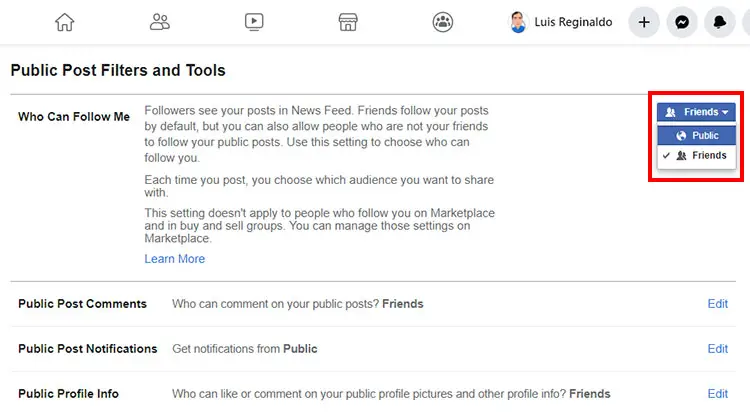
Any changes you do will automatically be saved. You have now enabled Facebook followers, & any facebook user, even complete strangers, can now follow your profile.
Using the Facebook Mobile Application Guide:
First, go and tap the hamburger menu on the upper-right portion (check the screenshot below). After that Scroll down & select Settings and Privacy.

Now you have to choose Settings which is directly under Settings & Privacy.
After that scroll down and select Followers and Public Content. Most of the times it’s under the “Audience and Visibility” section.
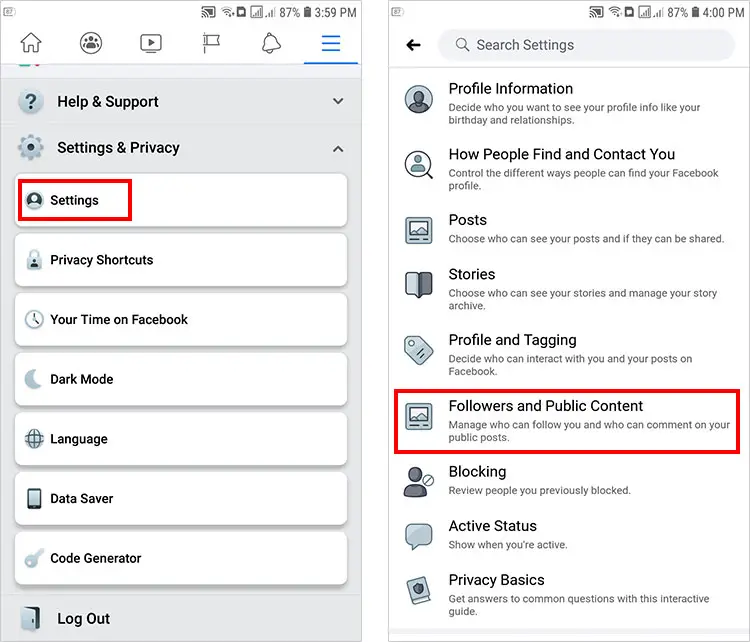
Do you want to allow anyone to see your followers on your Facebook profile or timeline ?, Simple just select Public in “Who Can See Your Followers On Your Timeline.” If you only want your facebook friends to see your followers, you have just to select Friends. If you want also to hide your followers, then choose Only Me.
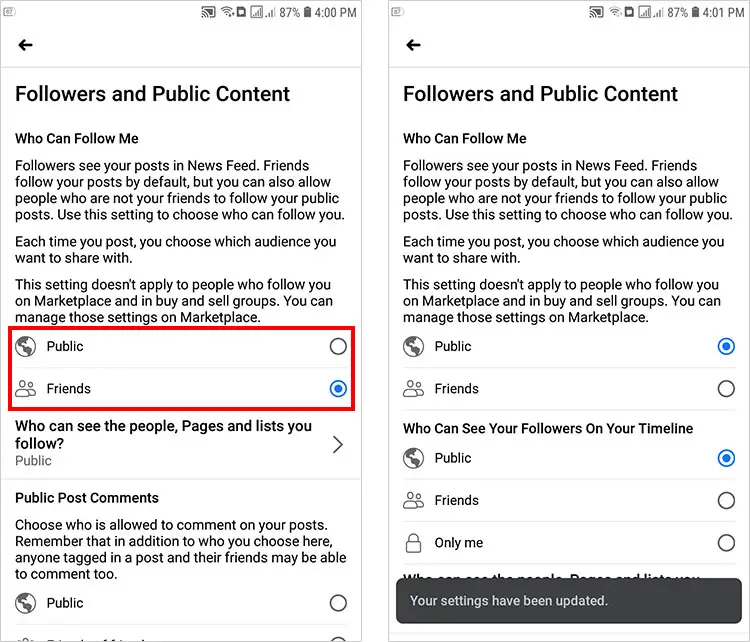
Congratz you made it ! Now you have enabled the option, Facebook followers and you have allow everyone to follow your profile.
Remember that every time you create a public post on your wall, whether it is a status update, facebook story or facebook share, your facebook followers will see them in their home page.
In any case that you don’t want your followers to see a specific post you have create, then you can simple change its audience to Friends instead of Public.
